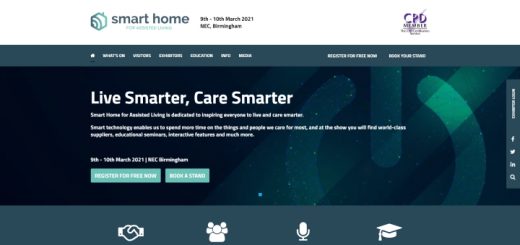Home hubs and your security system

Move over Elton, it looks like Google has won this year’s battle of the Christmas ads with its reprise of the classic movie Home Alone, showcasing Macaulay Culkin as a grown-up Kevin McCallister, to demonstrate the versatility of its Google Home device.
Recreating some of the film’s iconic scenes, the ad sees Kevin use Google’s new virtual home assistant to write his Christmas shopping list, lock the door, turn on the lights and ensure the Wet Bandits have no chance of entering.
Amazon’s Echo Show and, now, the Google Home Hub are arguably the two ‘smartest’ virtual voice assistant displays available on the market. Both devices are designed to act as the central hub for controlling your smart home products.
If you have smart appliances in your home – such as lights, security cameras, heating controls or locks – these home hubs can control them; just remember to check that your appliances are compatible with your hub. Alexa, Amazon’s virtual voice assistant, comes with a store of over 50,000 ‘skills’ to extend its capabilities in other programmes and apps.
So what does this mean for your home security system? Well, as of December 2018, Alexa can now also voice-control your smart home security system.
Alexa’s home security features (its Security Panel Controller API) have been opened up to the whole developer community, letting security equipment manufacturers add the digital assistant’s functions to their products.
Michael Knibbs, Managing Director of SafeSite Security Solutions said: “This new development in Alexa’s capability signifies a huge leap forward for smart home security systems – now it’s even easier for homeowners to control their security system at the touch of a button or by voice command.
“Crucially, if you are the owner of a vacant property, Alexa’s home security features enable you to programme different security settings depending on whether you are ‘home alone’ or away, with the ability to check in remotely via the app to check everything is as it should be.”
To access this functionality for your smart home security system, you’ll have to download the relevant company’s skill from Alexa’s app store. You will then be able to set, disarm or check the status of your home security by voice.
Since deactivating the system is something that could be exploited there are some extra conditions to meet. First, you have to enable the feature yourself either via the Alexa app or directly in the menu controls of your security system. Then, depending on the type of alarm system you have, you need to create a PIN and a specific command to disable the alarm.
Shouting a PIN out loud may not sound like the most security-conscious measure so Amazon is currently working on introducing a voice pattern recognition code so only the right people can gain access to your home, when you want them to.
At the moment these features are only available on a limited number of models made by a small list of manufacturers – and only work if you live in the US – however, Alexa integration is expected to be rolled out by home security businesses in the UK and beyond soon.
Some of the capabilities may sound similar to Alexa Guard, which is still only available to a small number of users but which is also expected to roll out shortly. Alexa Guard lets Alexa listen for burglar alarms and smoke detectors and then alerts you if it hears them.
It’s important to remember that home hubs are not a replacement for a full home security system – not least because although Alexa can call your contacts, it can’t call 999; this is because of regulations that say devices must be able to receive incoming calls. However, some police forces are already trialling the technology to report crime – to reduce pressure on call centres – and provide daily crime updates to members of the public.
It’s crime-fighting, Jim, but not as we know it.*
*Alexa was inspired by the computer voice and conversational system on board the Starship Enterprise in Star Trek